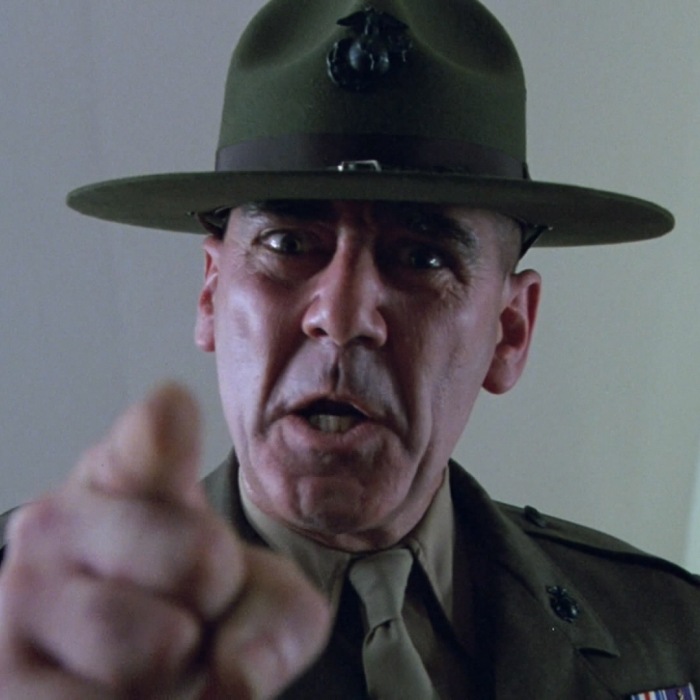Thanks Apple.
For people who have to deal with deployable Bootcamp issues, Apple’s latest hardware makes life “fun” yet again. I’ll quote from TwoCanoe’s blog (makers of Winclone) about the latest difficulties.
- Winclone images created on pre-2015 Mac hardware will boot on other pre-2015 Mac hardware.
- Winclone images created on pre-2015 Mac hardware will not boot on 2015 Macs.
- Winclone images created on 2015 Macs will boot on other 2015 Macs.
- Winclone images created on 2015 Macs will not boot on pre-2015 Macs.
http://blog.twocanoes.com/post/119029974198/winclone-image-compatibility-with-512-and-4k-block
The rest of that article is worth reading, especially if you have to deploy Bootcamp images on the scale of where my current day job is.
In the past I have successfully used Tim Sutton’s Brigadier to make (almost) universal Bootcamp images. It has certain limitations, such as no 32bit computers supported which is difficult as we still have some and there are some other issues mainly to do with the version of 7zip it needs to decompress the Bootcamp driver package on Windows. Sadly we’ve such a mix of computers that we have no choice but to continue using multiple images.
Introducing a new script for your Casper bootstrapping process: Bootcamp Selector !
I’ve put instructions in the Github repository, so that should get you going. I will be working on other versions where I can.
Big thanks for making this all possible are as follows:
- DeployStudio team – for the Windows hostname changing code that I “borrowed”.
- TwoCanoes – for Winclone and the excellent work on MBR vs EFI booting. This makes life so much easier. Tim Perfett also gave me a free t-shirt at JNUC 2014 too.
Currently this script is coded for JAMF’s Casper Suite. In the future, I’ll be working on a DeployStudio variant of the same script for everyone else.